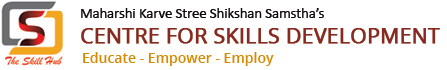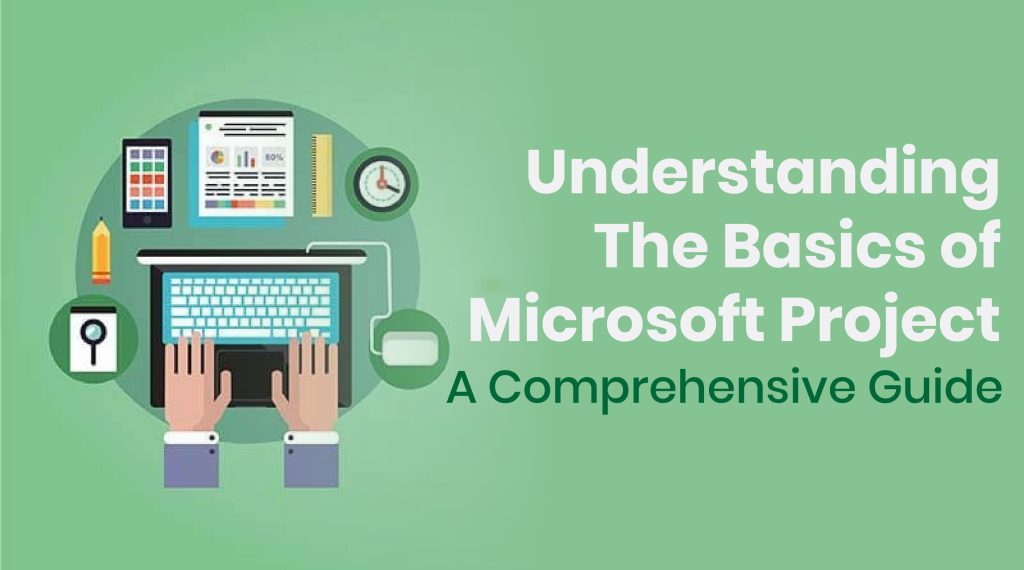Microsoft Corporation developed a popular project management tool called Microsoft Project. Project managers and teams use it to plan, schedule, and track projects from start to finish. Project managers can effectively manage their projects with the range of features offered by Microsoft Project. We will cover the fundamentals of Microsoft Project in this guide, which involves creating a project, scheduling tasks, assigning resources, and monitoring progress.
Creating a Project
To open Microsoft Project and create a new project, click on the New button. You will be given the option to choose a template or create a blank project. You can start inputting your project details, such as the project name, start date, end date, and project duration, once you have chosen the template.
Scheduling Tasks
The next step after creating your project is to schedule tasks. To achieve the project objectives, completing tasks is necessary. You can create a task list and assign dates and durations to each task in Microsoft Projects to schedule tasks. You can also create dependencies between tasks, which will help you to manage the project timeline effectively.
Assigning Resources
The people, equipment, and materials required to finish your project are known as resources. By creating a resource list in Microsoft Projects, you can allocate resources to the relevant tasks. Managing the project budget effectively can be achieved by specifying the resource availability, working hours, and costs.
Tracking Progress
Tracking progress is essential to ensure that your project stays on schedule and within budget once it is underway. By updating the project schedule and comparing it to the actual progress, progress can be tracked in Microsoft Project. To track progress and identify any issues or delays, you can utilise the Gantt chart, which is a visual representation of the project schedule.
Advanced Features
You can manage your project effectively with the many advanced features of Microsoft Project. To balance resource workload and prevent overloading resources, the resource levelling feature can be used as an example. To ensure the project’s success, identify the critical tasks that must be completed on time using the critical path feature.
Tips for Using Microsoft Project
To make the most of Microsoft Project, here are some tips to help you:
Before using Microsoft Project, carefully plan your project. Inputting accurate information will help you create an effective project schedule.
Save time and ensure that all the essential elements of a project plan are included by using the built-in templates and wizards.
Visualise the project schedule using the Gantt chart to identify any potential issues or delays.
To balance resource workload and prevent overloading resources, utilise the resource levelling feature.
Identify the critical tasks that must be completed on time to ensure the project’s success by using the critical path feature.
To ensure that the project is on track and within budget, it is important to regularly update the project schedule and track progress.
Conclusion
In conclusion, Microsoft Project is a powerful project management tool that can help project managers and teams plan, schedule, and track projects effectively. In this guide, we have discussed the basics of Microsoft Project, including how to create a project, schedule tasks, assign resources, and track progress. We have also provided some tips for using Microsoft Project to help you make the most of this powerful tool. With its advanced features and user-friendly interface, Microsoft Project is an essential tool for anyone involved in project management.