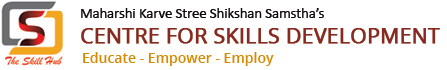Our basic computer courses offers employability with the right blend of Soft Skills, Business Communication and Digital Literacy

HIGHLIGHTS OF COURSES
- Ideal batch size for better interaction & learning
- Highly experienced & skilled trainers with extensive hands on practice.
- Course tailored to meet industry standards as per need analysis for beneficiaries
- Basic computer Courses design employs a logical progression from basic to advance levels
- Unique pedagogy with rle plays, case studies and practicals
- Equips learners with skills and knowledge that are of current practice of trade
- Project based learning through On-Job-Training (OJT)
- Access to industry experts through guest lectures
- Emphasis on skilling for the future with focus on building self-reliant individuals
- Certificate after completion of course
- 100% Placement assistance
Enabling learners with Basic Computer Training Courses ensures they become adept and responsible in managing the internet. This complete training equips them to navigate online spaces safely, make informed choices about privacy, and take accountability for their actions.
As part of Skill Development training, students are introduced to Open Office, covering word processing, spreadsheets, and presentations. This holistic approach allows learners to acquire proficiency in editor, spreadsheet, and presentation software, empowering them to execute documentation and accounting operations seamlessly. Additionally, students can enhance their presentation skills through this Skill Development Training Courses.
By focusing on Basic Computer Courses and Skill Development Courses, individuals not only become digitally literate but also gain valuable competencies in utilizing various software tools effectively. This training not only fosters responsible internet use but also prepares them for practical tasks such as documentation, accounting, and polished presentation techniques. Embarking on this journey ensures learners are equipped with essential Basic Computer Skills for their personal and professional growth.
Microsoft 365 Course
Eligibility : 12th Pass – Any Stream - Open for all
Duration: 1 Month: 30 Hours
Objective: Basic computer courses to Advanced topics of MS Word, MS Excel MS PowerPoint, and Internet and Emailing.
Syllabus:
Creating and formatting documents Working with text, images, and tables Document collaboration and sharing Advanced formatting and features (e.g., styles, templates, mail merge)
Creating and formatting spreadsheets Working with formulas, functions, and data analysis tools Creating charts and graphs Data manipulation and visualization techniques Collaboration and sharing options
Creating and formatting presentations Inserting and formatting content (e.g., text, images, multimedia) Working with slide transitions and animations Collaboration and sharing features.
Managing emails, contacts, and calendars Organizing and filtering messages Automating tasks with rules and templates Integration with other Microsoft 365 applications .
Note-taking and organization. Creating and formatting notes Collaboration and sharing features. Integration with other Microsoft 365 applications
Overview of Teams interface and features Communicating through chat, audio, and video calls Using additional features such as polls, surveys, and apps
Introduction to SharePoint sites and libraries
Technology in Teaching Course
Eligibility : 12th Pass – Any Stream - Open for all
Duration: 2 Weeks: 15 Hours
Objective: This courses to Advanced topics of MS Word, MS Excel MS PowerPoint, and Internet and Emailing.
Syllabus:
- Word for teaching and report making.
- Excel for Student performance and analysis
- PowerPoint and other media creation tools for teaching
- Online teaching methodologies
- Use of Smart Classrooms and Virtual Classrooms
- Creating Teaching content using latest methods like Smart Classroom
Basic & Advance Excel Syllabus
Eligibility: 12th Pass – Any Stream
Objective: This Basic computer courses excel worksheet using Pivot Tables and Charts, advanced functions like SUMIF, as well as use lookups, Powerquery, Dax, Powerpivot, interactive charts, introduction to VBA Macro, excel dashboards using pivot table
Syllabus:
Nested functions and formula auditing
Advanced logical functions (IF, AND, OR)
Lookup functions (VLOOKUP, HLOOKUP, INDEX-MATCH)
Array formulas and dynamic array functions (e.g., FILTER, SORT, UNIQUE)
Data validation and data cleaning techniques
Sorting, filtering, and advanced filtering
Advanced data analysis tools (e.g., PivotTables, Pivot Charts)
Data consolidation and linking multiple worksheets or workbooks.
Data importing and exporting techniques (e.g., CSV, XML, Power Query)
Custom number formatting
Working with themes and cell styles
Conditional formatting with formulas and rules
Data bars, colour scales, and icon sets.
Creating and modifying templates and themes
Customizing chart elements (e.g., axes, labels, legends)
Combination charts and secondary axes
Sparklines and data visualization
Trendlines and forecasting
Interactive charts and slicers
Pivots
Power Pivots
Kutools
DAX Query
What-If Analysis (Scenario Manager, Goal Seek, Data Tables)
Solver tool for optimization problems
Statistical functions and analysis (e.g., AVERAGEIFS, COUNTIFS, regression)
Data analysis with Power Pivot and Power Query
Introduction to Power BI and its components
Connecting to data sources and transforming data
Creating and formatting interactive visualizations
Building dashboards and reports
Sharing and publishing Power BI reports
Tally Prime with GST
Eligibility : 12th Pass – Any Stream - Open for all
Duration: 5 Weeks: 30 Hours
Objective: To enhance the skills in the accounting software Tally prime, the most popular accounting software that is used for managing accounts, data entry, payroll, handling billing, sales profit analysis, auditing, and taxation, (GST, TDS etc.)
Syllabus:
Overview of Tally Prime software.
Understanding the interface and navigation.
Creating and managing company data.
Creating and formatting spreadsheets Working with formulas, functions, and data analysis tools Creating charts and graphs Data manipulation and visualization techniques Collaboration and sharing options
Creating and managing ledgers.
Creating groups and sub-groups.
Configuring default ledgers.
Creating and managing cost centers.
Creating multiple currency ledgers.
Recording accounting transactions using vouchers.
Cash payment and receipt vouchers.
Bank payment and receipt vouchers.
Journal vouchers.
Sales and purchase vouchers.
Contra vouchers.
Credit and debit notes.
Creating stock items and stock groups.
Units of measure and conversion.
Stock valuation methods.
Stock transfers and adjustments.
Batch-wise and expiry management.
Reorder levels and recording stock movements
Setting up GST details.
Creating GST tax ledgers.
Recording GST transactions.
Generating GST reports.
Filing GST returns
Generating trial balance.
Profit and loss statement.
Balance sheet.
Cash flow statement.
Fund flow statement
Customizing invoice templates.
Creating custom fields and reports.
Modifying default settings and preferences.
Enabling and using add-ons and extensions
Taking data backup.
Outcome Of Course:
This course provides an insight into advanced functions typically used in
organisations to summarise, analyse, explore, and present visualisations of data. It is
particularly useful for the students.
Handle large amounts of data.
Aggregate numeric data and summarise into categories and subcategories.
Expand and collapse or drill down into levels of data to focus on areas of interest.
Filtering, sorting, and grouping data or subsets of data.
To generate pivot tables.
Present concise visual reports of complex data
Digital Marketing Course
Eligibility : 12th Pass – Any Stream - Open for all
Duration: 2 Weeks: 15 Hours
Objective: To learn digital marketing skills and remain up-skilled for the ever changing markets.
Syllabus:
Definition and scope of digital marketing.
Evolution and importance of digital marketing.
Key digital marketing concepts and terminology
Basics of website creation and design.
User experience (UX) and user interface (UI) principles.
Search engine optimization (SEO) techniques.
Conversion rate optimization (CRO) strategies.
Mobile optimization and responsive design
Introduction to search engine marketing.
Google Ads platforms.
Keyword research and selection.
Campaign creation and management
Overview of major social media platforms (e.g., Facebook, Instagram, Twitter, LinkedIn).
Developing a social media strategy.
Content creation and curation.
Social media advertising and targeting.
Community management and engagement
Creating a content marketing strategy.
Content ideation and creation.
Blogging and article writing.
Building an email list and subscriber management.
Designing effective email campaigns.
Writing compelling email copy.
Automation and segmentation.
Email marketing analytics and optimization
Understanding influencer marketing and its benefits.
Identifying and connecting with influencers.
Ethics and best practices in influencer marketing
Introduction to social media analytics tools.
Key metrics and performance indicators.
Analyzing and interpreting social media data.
Reporting and measuring ROI
Mobile marketing trends and strategies.
Mobile app marketing.
SMS and push notifications
Developing a comprehensive digital marketing strategy.
Setting objectives and KPIs.
Budgeting and resource allocation.
Monitoring and evaluating digital marketing campaigns
SQL Course
Eligibility: Basic Computer Knowledge with Excel Skills
Duration: 6 Weeks: 30 Hours
Objective: To learn standard language for accessing and manipulating databases.
- Ideal batch size for better interaction learning
- Highly experienced & skilled trainers with extensive hands on practice.
- Course tailored to meet industry standards as per need analysis for beneficiaries
- Course design employs a logical progression from basic to advance levels
- Unique pedagogy with role plays, case studies and practicals
- Equips learners with skills and knowledge that are of current practice of trade
- Project based learning through On-Job-Training (OJT)
- Access to industry experts through guest lectures
- Emphasis on skilling for the future with focus on building self-reliant individuals
- Certificate after completion of course
- 100% Placement assistance
SQL can execute queries against a database
SQL can retrieve data from a database
SQL can insert records in a database
SQL can update records in a database
SQL can delete records from a database
SQL can create new databases
SQL can create new tables in a database
SQL can create stored procedures in a database
SQL can create views in a database
SQL can set permissions on tables, procedures, and views