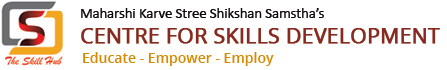Corporate Training Courses in Pune with CSD
In today’s rapidly evolving corporate landscape, continuous skill enhancement is paramount for professionals aiming to stay competitive. Corporate training courses in Pune, particularly those offered by the Centre for Skills Development (CSD), play a pivotal role in this endeavor. These programs, including the comprehensive Corporate Training Courses in Pune with CSD, are meticulously designed to equip individuals with the competencies required to excel in their respective fields. By focusing on both technical acumen and soft skills, CSD ensures that participants are well-prepared to meet the dynamic demands of the modern workplace. Comprehensive Skill Development Initiatives CSD’s commitment to holistic development is evident through its diverse array of programs. The corporate training program in Pune emphasizes practical learning, enabling participants to apply theoretical knowledge to real-world scenarios. This approach not only enhances problem-solving abilities but also fosters critical thinking. Additionally, the personality development course in Pune focuses on nurturing interpersonal skills, emotional intelligence, and leadership qualities. Such attributes are indispensable for professionals aiming to navigate complex organizational structures and drive team success. Tailored Corporate Training Solutions Recognizing that each organization has unique requirements, CSD offers customized corporate training courses in Pune. These bespoke programs are crafted after thorough consultations with corporate clients, ensuring alignment with specific business objectives and challenges. By addressing targeted skill gaps and fostering a culture of continuous improvement, these training solutions contribute significantly to organizational growth and employee satisfaction. Enhancing Employability through Skill Development In a competitive job market, possessing relevant skills is crucial for employability. CSD’s employment skill development initiatives in Pune are tailored to bridge the gap between academic knowledge and industry expectations. Through collaborations with industry experts and real-time project engagements, participants gain hands-on experience, making them job-ready. Furthermore, the emphasis on soft skills, such as communication and teamwork, ensures that individuals can seamlessly integrate into diverse work environments. Conclusion Investing in professional development through CSD’s corporate training courses in Pune is a strategic move for both individuals and organizations. These programs not only enhance technical competencies but also cultivate essential soft skills, leading to comprehensive personal and professional growth. By choosing CSD’s Skill Development Course in Pune and its corporate training program in Pune, professionals can confidently navigate the complexities of the modern corporate world, ensuring sustained success and career advancement.
Corporate Training Courses in Pune with CSD Read More »