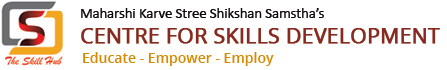In today’s digital age, having basic computer skills for future is important for navigating your professional tasks. Whether you’re a student, job seeker, or simply looking to enhance your technological literacy, understanding the fundamentals of computer usage is crucial. Here is a beginner’s guide to basic computer skills that will prepare you for the future.
- Operating System Basics
The first step in mastering basic computer skills is understanding how to navigate an operating system. Whether you’re using Windows, macOS, or Linux, familiarize yourself with common elements such as the desktop, taskbar or dock, file explorer or finder, and system settings. Learn how to navigate between applications, open and save files, and customize settings to suit your preferences.
- Internet Navigation
The internet is a vast resource of information and communication, and knowing how to navigate it effectively is essential. Learn how to use a web browser such as Google Chrome, Mozilla Firefox, or Microsoft Edge to search for information, browse websites, and communicate via email. Understand concepts such as URLs, hyperlinks, bookmarks, and browser tabs to streamline your online experience.
- Word Processing
Word processing skills are valuable for creating, editing, and formatting documents for various purposes. Familiarize yourself with word processing software such as Microsoft Word, Google Docs, or Apple Pages. Learn how to create new documents, format text, insert images and tables, and use basic editing tools such as spell check and grammar check.
- Spreadsheets
Spreadsheets are powerful tools for organizing data, performing calculations, and creating visualisations. Learn how to use spreadsheet software such as Microsoft Excel, Google Sheets, or Apple Numbers. Understand basic concepts such as cells, rows, columns, formulas, and functions to create and manipulate data effectively.
- Presentation Software
Presentation software allows you to create visually engaging slideshows for sharing ideas and information. Familiarize yourself with presentation tools such as Microsoft PowerPoint, Google Slides, or Apple Keynote. Learn how to create slides, add text and images, apply transitions and animations, and deliver presentations confidently.
- File Management
Effective file management is essential for organizing and accessing your digital files efficiently. Learn how to create folders, rename files, move and copy files between folders, and delete files when no longer needed. Understand the importance of file organization and develop a systematic approach to managing your digital assets.
- Basic Troubleshooting
Knowing how to troubleshoot computer problems can save you time. Learn how to identify and resolve frozen applications, internet connectivity issues, printer problems, and software updates. Familiarize yourself with basic troubleshooting techniques such as restarting your computer, checking for updates, and seeking help from online resources or support forums.
- Cybersecurity Awareness
In today’s digital landscape, cybersecurity awareness is more important than ever. Learn how to protect yourself from online threats such as malware, phishing scams, and identity theft. Practice good password hygiene by creating strong, unique passwords for each account and enabling two-factor authentication whenever possible.
Conclusion
Mastering basic computer skills is essential for success in today’s technology-driven world. Whether you’re navigating the internet, creating documents, or troubleshooting common issues, having a solid foundation in computer literacy will empower you to tackle a variety of tasks with confidence. By following this beginner’s guide to basic computer skills, you’ll be well-equipped to navigate the digital landscape and adapt to future technological advancements with ease.